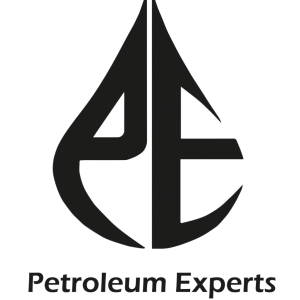Techlog 2023.2
$ 150.00
Techlog production is a complete well evaluation platform, combining data from open- and cased hole including pulsed neutron logs, well integrity, and multiphase production logging.
Description
Techlog Production Logging
Techlog production logging provides a comprehensive set of workflows for processing and interpreting multiphase production logging data including advanced array tools. The workflows cover data visualization and QC, spinner calibration, and inversion to downhole flow rates by applying science from the Olga dynamic multiphase flow simulator. This flexible approach allows users to tailor workflows to the input data available to create answers that integrate directly into other workflows and other platforms as required.
Techlog Wellbore Integrity
Reprocessing, visualizing, and interpreting log data provide greater insight to assessing the condition of the wellbore. Techlog wellbore integrity has built-in workflows for evaluating the integrity of downhole tubulars and the condition of the annular space to support informed decision making.
Techlog Cased Hole
Techlog cased hole provides tools to process and interpret pulsed neutron logs in a cased hole environment. The workflows include sigma and carbon/oxygen for evaluating reservoir saturation. The facilitated processing of three-phase holdup log data provides critical input to production logging interpretation.
2023 Features
Python updates
New Python application programming interface (API) and bug fixes

- Using the Python API, you can now access, manipulate, and get information about the different components of the application workflow interface (AWI) or any Python AWI
- Bug fixes and stabilization of Python APIs
- Python Editor update: there is now more space in the coding area. You can collapse any unused parameter definition, description, and output sections
Usability improvements
Shortcuts in few key places to reach folders in windows explorer faster
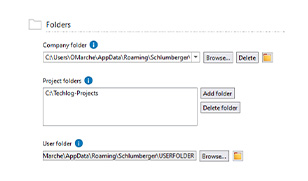
-
- A new button enabling you to access the user and company folders from the Techlog wellbore software platform has been added to the folders dialog box
- Additionally, an option to open log files directly from the output window has been added
Zonation updates
Work on user experience improvement continues.

- You can now filter global zonation based on the filter in the project browser
- The global zonation selection is not lost when you click an empty space in the dock window
- There have been improvements made to the graphical editing zones of LogView when using the extend option and multiple zonation tracks
- There have been bug fixes to zonation to make it more stable and increase performance
Unconventional reservoir petrophysics
Kerogen properties
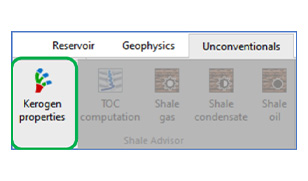
You can now compute a consistent set of kerogen properties from a single estimate of thermal maturity. The outputs are primarily used as end points in Quanti.Elan. This new method enables thermal maturity adjusted log interpretation (TMALI) in unconventional reservoirs; and helps to perform more accurate and confident interpretation of porosity, saturation, and hydrocarbon in place in organic-rich shales.
3D petrophysics for high angle well evaluation
Initialize local layer geometry from dip set.
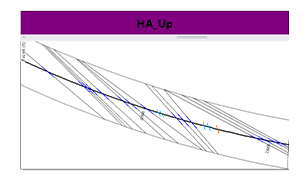
You are now able to initialize local layer model geometry from dips, through an automatic workflow. This expands the local layer model initialization workflow from LWD images to any dip set.
3D petrophysics
Pixel inversion processing (PIPER) upgrades.
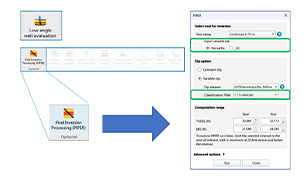
PIPER now offers the following functionalities:
- Support of input variables with suffixes (_EC and _RT)
- Filter input variable dip according to classifications
- Graphical selection of processing interval
Thin bed analysis – Low resistivity pay
LowReP develop end points method enhancements .
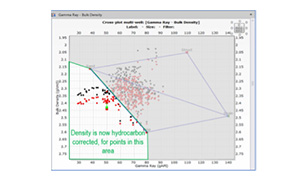
Updated hydrocarbon correction logic for density-GR plot.
Hydrocarbon correction is now applied to density for the input points located at the left side of sand-dispersed shale line in density-GR cross plot.
Pickett plot—technology preview
Improvement of the Pickett plot
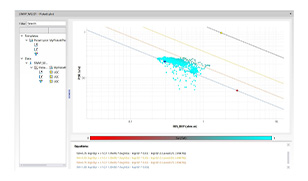
You are now able to use a third curve to color the Pickett plot.
In addition, the water saturation (SW) lines can be hidden by double click on the equations in the plot.
2022 Features
New Python APIs to Access AWI
New API to access and manipulate AWI from Techlog or any Python AWI
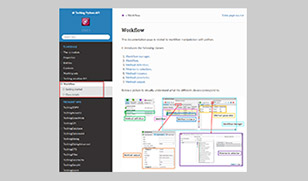
Using this API, users have the flexibility to automate workflows, finding and changing information for the different components of the AWI, including:
- Workflow manager
- Workflow
- Method definition
- Mnemonic selection
- Method instance
- Method parameter
- Method output
Python Compiler Upgrade
Python Compiler in Techlog has been upgraded from version 3.6 to 3.9, as the support for security fixes in version 3.6 has been suspended.

Major Quality Improvements and Maintenance
Techlog continually updates its content, based on the feedback provided by its users via the CustomerCareCenter. More than 100 bugs have been fixed in this version.
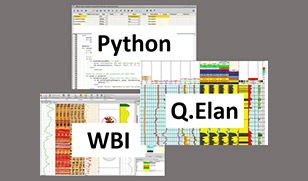
High-impact bugs were fixed on the platform side. For example, it is now possible to open 3D plots on PTS when no GPU is present.
Fixes to address high-impact bugs on Quanti.Elan, Wellbore Imaging and Python were also added.
Quanti.Elan:
- Saved workflow templates now open correctly
- Unit of salinity parameter is now correctly used by NPHU neutron porosity equation
- Variables in the constant tool are now correctly taken into account when working with multiple zones (one model by zone)
- Wet clay porosity is now correctly computed by the initializations method in Canadian-unit system
- The saved rock model now correctly contains all the selected model components.
WBI:
- Bin correction tune in oriented wellbore images
- Partial dips and induced fractures are now properly displayed in TOH oriented images
- Rotated dips now displaying after running structural dip removal method
- Borehole Shape in LogView displays in normal mode
Python:
Improved Data-time Reference Handling for Better Annotations
In Techlog 2022.1, we have improved date-time reference handling with a feature that allows the user to display data in LogView in date-time format.
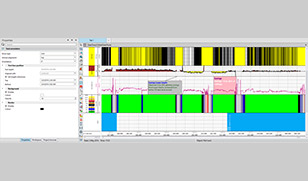
Normalization stabilization
The normalization method compensates log measurements for one or more conditions, including inaccurate tool calibration, drift in the measuring devices, differences in tool response resulting from differences vendors etc.
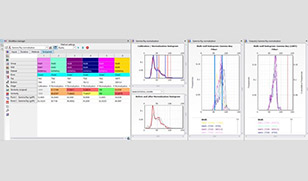
Quanti.Elan: Use of Shale Resistivity Through Resistivity Equations
In the Quanti.Elan solver, you can now use shale resistivity (Rsh) when working with the Dual Water Elan equation.
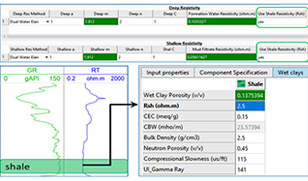
When you choose use shale resistivity (Rsh), the equation uses the shale resistivity parameter—bound water conductivity is computed for each clay from the input shale resistivity, and is used in the computation accordingly.
Enhanced Handling of Clay End Points Through Quanti.Elan
The Quanti.Elan solver method now provides an option to update for either wet or dry clay endpoints when updating wet clay porosity.
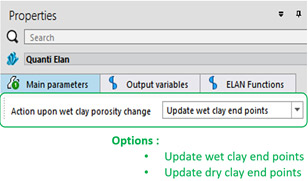
When updating wet clay porosity in the Quanti.Elan solver, you can now choose whether the wet or dry clay endpoints are also updated. This is enabled by a new method property. The default is to update for wet endpoints.
Single-Depth 2D Map for Schlumberger NMR tools
Through the new NMR Single-Depth 2D Map functionality, you are now able to visualize the 2D maps, resulting from inversions run with SLB NMR tools.
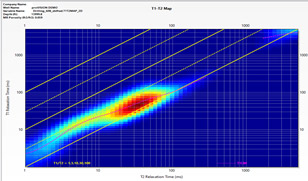
The following maps are supported:
- T1 relaxation time vs. T2 relaxation time (T1T2)
- Diffusion constant vs. T2 relaxation time (DCT2)
- Diffusion constant vs. T1 relaxation time (DCT1)
3DPH tabular view
You can now interact with the 3DPH Local Layer Model through the new tabular view.
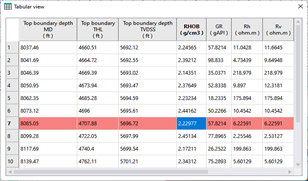
This window hosts the numerical representation of the model. It provides an editable and interactive interface, which is in full synchronization with the model. You can edit individual layer properties, fill up or down a defined layer property to other layers, show or hide certain layer columns, and copy the table content to Excel for subsequent use. These improve your 3DPH Local Layer model workflow efficiency.
Advanced Rock Modeling (TechPreview)
Users are now able to create robust rock models in an integrated workflow, allowing parameter optimization for multi-well environments.
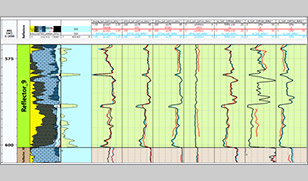
The ‘advanced rock modeling’ functionality provides an integrated approach to create rock models for determining elastic and acoustic properties of rocks from petrophysical inputs. The rock model workflow can be used both for single as well as multi-well environments. The functionality also offers an optimization workflow which uses an inversion algorithm to determine optimum rock model parameters to propagate to nearby wells in the field.
2021 Features
Brand new Techlog K.mod
Techlog K.mod is brand new in Techlog 2021 and has additional capabilities. It can now support automatic workflow interface (AWI), with the ability to preserve the computational seed property into workflows and apply it to other wells.
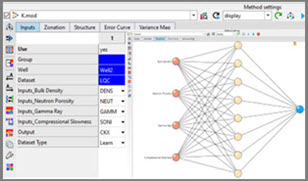
Because Techlog K.mod supports automatic workflow interface (AWI), petrophysicists can use it to preserve the seed property used for computation and save the model in the workflow. The saved model can be applied to another well without having to build the model again.
(*) The Techlog K.mod module extracts essential information from log data to predict nonrecorded parameters (Ф, K) and reconstruct missing or poor quality measurements to compensate for bad hole conditions, environmental effects, acquisition problems, etc.
Experience the new Techlog 2021 for improved performance
Embrace new technology updates for an improved user experience and significant productivity improvements with Techlog 2021.

Many technology updates requested by customers are featured in Techlog 2021, including:
- Global zonation improvements:
- Ability to assign a symbol as a pattern for zones
- Collapse / expand buttons added to global zonation tree hierarchy
- Use catalog name to group results upon categories conversion
- Grouping of global zonations in the Project Browser (PB) is reflected in the dropdown selection
- Impacted wells listed to the user when renaming a zone
- Full synchronization on zone split between zone editor, automatic workflow interface (AWI) and log view
- Zone description and properties visible as a tooltip
- HTML copy of the global zonation now considers the hierarchy
- New zonation track property adjusts manually the font of zones
- CRS catalog update to align with the Petrel platform and Studio platform
- Update CRS catalog (ESRII ArcGIS 10.7.1) and engine to 1.5.8 for Petrel E&P software platform, Techlog wellbore software platform and Studio E&P knowledge platform
- Use the Studio platform companion XML file instead of the catalague (independent of the engine)
- Future update will be smoother as we cannot break the compatibility anymore
- Encode Well Known Text (WKT) in the well property and not only authority code
- BGGM file updates
- Move to support HD BGGM file—2020 format
- Fully compatible with previous version
- Support the new algorithm precision in the Techlog platform (inclinometry QC WBI)
- Better WBI Python menu organization with a better hierarchy
- Symbols/patterns management to harmonize the usage of catalogs so petrophysicists can access the full pattern selection window
- ASCII import performance improvements with a better management of variable versioning and option to merge datasets with the same sampling rate
- Batch importer tool: a standalone tool designed to automate the migration process.
Techlog Calculator now available for single or multi-well improved analysis
Techlog Calculator is available in Techlog 2021 with improved properties, enabling users to gain meaningful insights into computations and equations.
.jpg?la=en&hash=B07CFAA96FFD668B043D81C3B0632330CB41D8B3)
Techlog Calculator was previously available as a plug-in in the Ocean software development framework. In 2021, we embedded its functionalities into the Techlog Base License. Techlog Calculator bridges the gap between the data editor and math processing functions in the Techlog wellbore software platform.
The new Techlog Calculator enables petrophycisists and geoscientists to drag and drop variables in single and multi-well environments. They can also quickly and easily conduct syntax management with in-built operators, perform proper family assignment logic, using zones in multiple ways and with dual modes of output generation, and create visualizations of unsaved variables—essential for validating any field specific correlation. The equations formed can be saved and reused in the future.
In addition, the new version of Techlog Calculator includes “Endpoint Calculator” which enables the computation of essential petrophysical parameters for advanced interpretations.
Techlog Calculator summary:
- Easy and quick computation of data for single/multi-well environment.
- Variable(s) drag & drop operation for input selection.
- On screen operator buttons for efficient syntax management.
- Allows equations to run either on full interval, user-specified intervals, available project zonation or on intervals created by interactive selections.
- Options to display unsaved outputs in LogView.
- Automatically applies family assignment rules if output family and unit are missing in the computation.
- Outputs can be generated either via ‘update’ or ‘overwrite’ mode.
- Equations can be saved and reused as per user requirements.
Petrophysics: new updates to Quanti.Elan solver
Differentiate and quantify gas-filled porosity from liquid-filled porosity and very low porosity formations, with the Quanti.Elan* multicomponent inversion solver. Use shale trendlines for inversion computations.
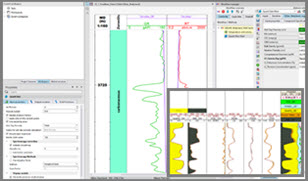
Techlog 2021 enables petrophysicists to incorporate fast neutron elastic scattering cross section (FNXS) and neutron porosity (TPHI) measurements from the Pulsar multifunction spectroscopy service into the Quanti.Elan multicomponent inversion solver. The measurements are associated to linear response equations in the Quanti.Elan solver and help differentiate and quantify gas-filled porosity from liquid-filled porosity or very low porosity formations.
Petrophysicists can assign a variable to the shale resistivity and a variable to the wet endpoint, for the clay minerals specified in the Quanti.Elan solver model.
Quanti.Elan solver uses the variable parameters for the computations accordingly. This new functionality enables shale trendlines to be used for the mineral and fluid inversion process.
*With the Quanti.Elan solver, petrophysicists can save and then easily reapply models to new data—the ability to combine outputs from several models improves the accuracy of final results.
Techlog 3D Petrophysics for high-angle well evaluation
With Techlog 3D Petrophysics, petrophysicisits can fine tune the local layer model through synchronization between the dip sinusoids and the model. They can also auto-populate tool settings and borehole parameters, to enhance the user experience.
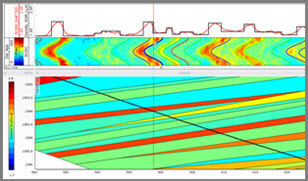
Techlog 2021 develops the possibilities in Techlog 3D Petrophysics synchronization. Petrophysicists are now able to fine tune the local layer model through new synchronization features which link the dip sinusoids to the model. The local layer model can be created and enhanced in just a few clicks, through visual guidance of the sinusoids.
Techlog 3D Petrohysics tool setting and borehole parameters, such as mud density and hole diameter, can be automatically populated from the properties of the measured logs.
Accelerate processing and interpretation with the new borehole environmental corrections
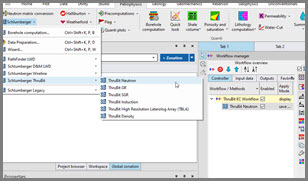
Techlog 2021 now supports processing and environmental corrections of ThruBit through-the-bit logging services measurements, including gamma ray, spectral gamma ray, neutron, density, induction resistivity and laterolog resistivity measurements, in addition of SLB Logging While Drilling (LWD) Services. All adnVISION* azimuthal density neutron service environmental correction methods have been updated (inputs and parameters). This is fully aligned with the enhancements and upgrades performed on the log data acquisition system.
*The adnVISION provides azimuthal borehole compensated formation density, neutron porosity and photoelectric factor measurements.
Stream, process and model real-time data continuously with Techlog Drilling Interpretation
Techlog Drilling Interpretation plug-in in Techlog 2021 connects DELFI Drilling Interpretation features to the Techlog wellbore software platform. Users can perform cross-domain workflows and can also connect to the DrillOps on-target well delivery solution.
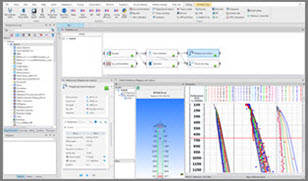
Techlog Drilling Interpretation brings workflow engine technology to process real-time data stream in the Techlog platform. The workflow enables users to:
- Continuously run in real-time defined computational engine
- Rig activity and KPIs
- Torque and drag model
- Equivalent Circulating Density (ECD) the model (it should be higher than Pore Pressure, lower than Fracture Gradient)
- Downhole Mechanical Specific Energy (MSE) computation
- Customize workflows
- Add RT Python capability with Python Workflow Engine (PyWE): Workflow Engine is an evolution of the AWI4 technology for Real Time
- Define computations to be run in series or in parallel
Additionally, users can access and manage the contextual information of the well such as:
- Wellbore geometry
- Bottom Hole Assembly (BHA)management
- Fluid properties
Improved log annotations
The annotation process is optimized in Techlog 2021.1, delivering significant time savings, with easier way to annotate logs

Previous improvements to lithology and symbols management in the Techlog wellbore software platform have lead the way to the optimization of the platform’s annotation capabilities.
Using Techlog 2021 geoscientists can:
• Create annotation on any track
• Define annotation for a single depth or a depth interval
• Define background and border colors
Make productivity easier with Studio Techlog optimization
Techlog Studio new improvements make users more productive with ‘drag and drop’ and ‘data lock’ features

With Techlog Studio 2021, geoscientists can:
- Lock the data entities displayed in their project.
- Drag and drop data entities from the project browser to the repository browser and vis-versa, with the ability to select a conflict resolution method by default.
The Techlog™ wellbore software platform has been continually developed and tested for the past 20 years. The result is a leading wellbore-centric platform that is faster, easier to use, and more reliable.
This new release continues our journey toward reliability, extensibility, quality, and a better user experience—delivering important new updates for zonation, Python, the Studio™ E&P knowledge platform, a new technology preview for Pickett plots, and a new feature called Tips and Tricks. On the domain side, we continue to enhance the Techlog Petrophysics 3D modules, improve Quanti.Elan, NMR, thin bed analysis (TBA), and geomechanics, while making important enhancements to the wellbore image.
Key features of this release
Zonation UX
Work on user experience improvement continued:
- You can now filter global zonation based on the filter in the project browser.
- The global zonation selection is not lost when you click an empty space in the dock window.
- There have been improvements made to the graphical editing zones of Logview when using the extend option and multiple zonation tracks.
- There have been bug fixes to zonation to make it more stable and increase performance.
Pickett plot (new graphical interface technology preview)
Changes in plots continued, with still Pickett plot being used as show case for the new plots interface:
- You can use a third variable as a color.
- You can click an equation in the plot to hide water saturation (Sw)lines.
Python support
Using the Python API, users can access, manipulate, and get information about the different components of the application workflow interface (AWI) or any Python AWI.
- The Python editor now has more coding area available. You can collapse any unused parameter definition, description, and output sections.
- Python API to get a list of global zonation.
- Several bugs have been fixed that now make python APIs more stable.
Studio
The Studio platform now provides additional features to improve the user experience:
- Run validation rules on repository data: A new validate repository data option has been added to the Validation Rules app. When connected to a repository, the icon is available and will run the validation against repository data, with any resulting errors or warnings reported in a table.
- Dataset and variable support in repository indexing: repository indexes now include datasets and variables in the search results. This enables a more powerful data discovery workflow across multiple data sources in Studio Manager.
- Incremental indexing support: the incremental indexing type option is now supported when defining a scheduled index job. With this selected, indexing will only update for new, updated, or deleted entities.
- Fix for merge append conflict resolution: an issue that could cause the merge append conflict resolution to lose attribute resolution information when wells were in different group structures in the project versus the repository has now been fixed.
Petrophysics
Unconventional
- You can now compute a consistent set of Kerogen properties from a single estimate of thermal maturity. The main output properties include chemical (C, H) composition, density, hydrogen index, thermal- and epithermal- neutron porosities, macroscopic thermal-neutron capture cross section, macroscopic fast-neutron elastic scattering cross section, and photoelectric factor. The outputs are primarily used as end points in Quanti.Elan.
- This new method enables thermal maturity adjusted log interpretation (TMALI) in unconventional reservoirs; and helps to perform more accurate and confident interpretation of porosity, saturation, and hydrocarbon in place in organic-rich shales.
3D Petrophysics
- High angle well evaluation—Initialize local layer geometry from dip set: you are now able to initialize local layer model geometry from dips, through an automatic workflow. This expands the local layer model initialization workflow from LWD images to any dip set.
- Low angle well evaluation–pixel inversion processing with enhanced resolution (PIPER) upgrades. PIPER now offers the following functionalities:
- Support of input variables with suffixes (_EC & _RT)
- Filter input variable dip according to classifications
- Graphical selection of processing interval
Thin bed analysis
- LowReP develop end points method—updated hydrocarbon correction logic for density-GR plot: hydrocarbon correction is now applied to density for the input points located at the left side of sand-dispersed shale line in density-gamma ray cross plot.
Geomechanics
Calibration points
- To enable support of breakout width and breakout orientation calibration points that are consumed by the stress inversion workflow, you can now incorporate breakout observations from borehole images in the calibration of the microelectromechanical system (MEM ).
Stress inversion
- Perform inversion of tectonic strains that honor observations like closure pressure, breakdown pressure, breakout width, among others. You can interact with the posterior plot and trigger the calculation of the wellbore stability to verify how the selected solution looks in context with the observations.
Stochastic wellbore stability
- You can now use synthetic caliper as an output of the wellbore stability calculation to visualize where the collapse would allocate for a given mud weight as an input.
- This supports uncertainty definition of anisotropic elastic variables.