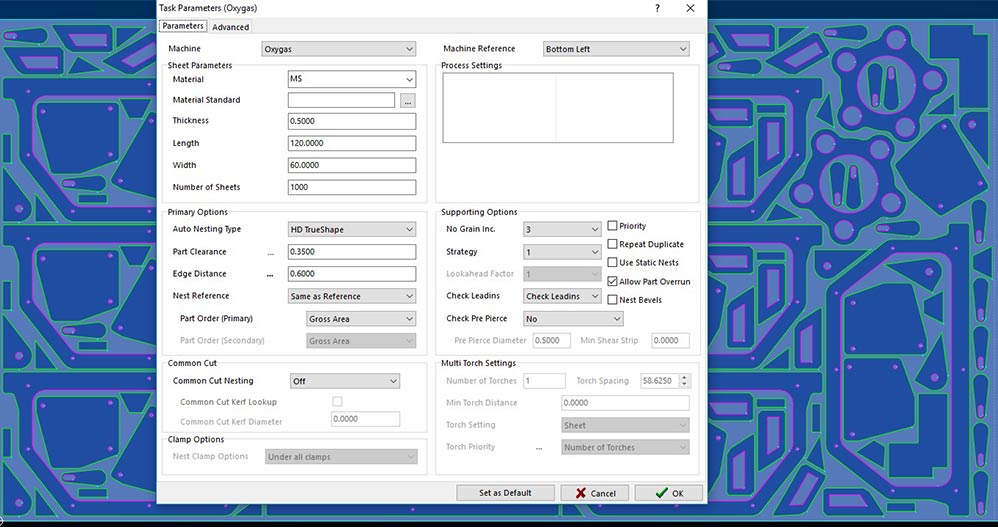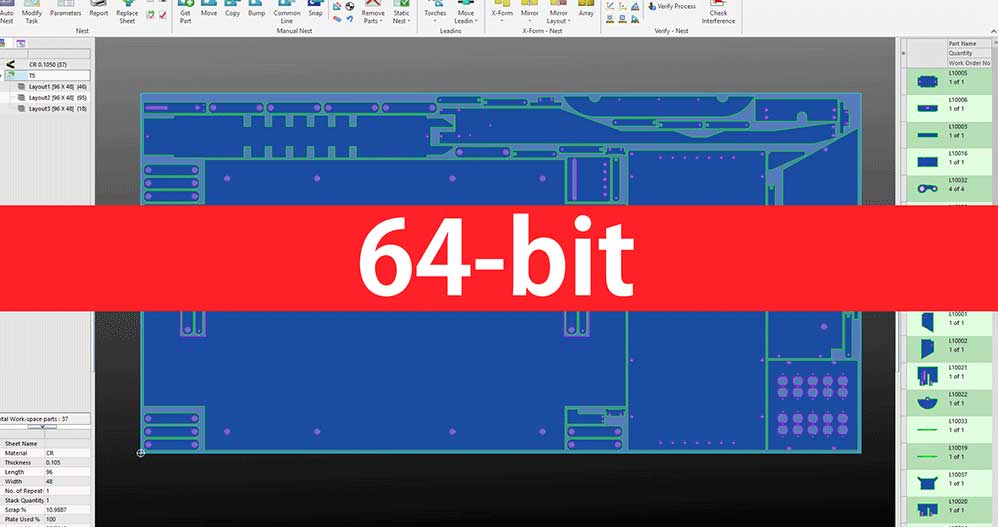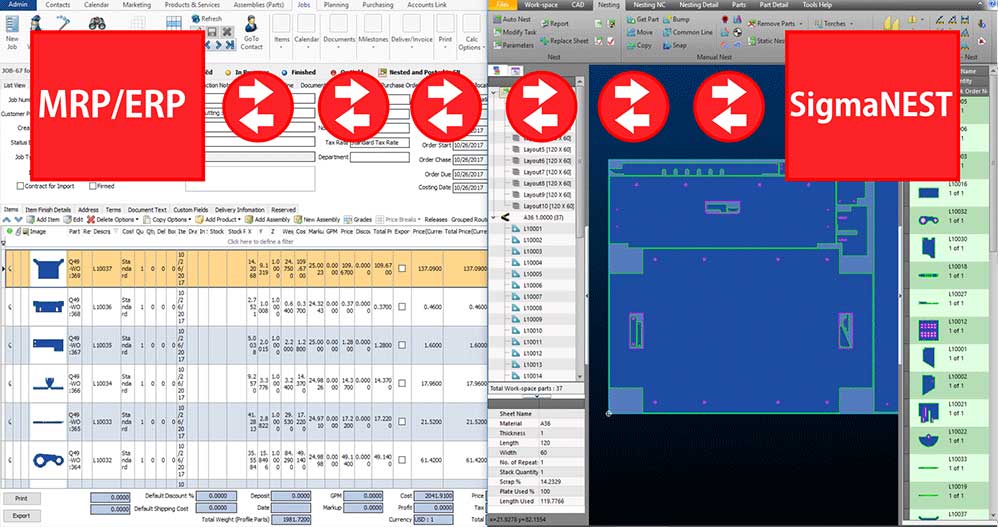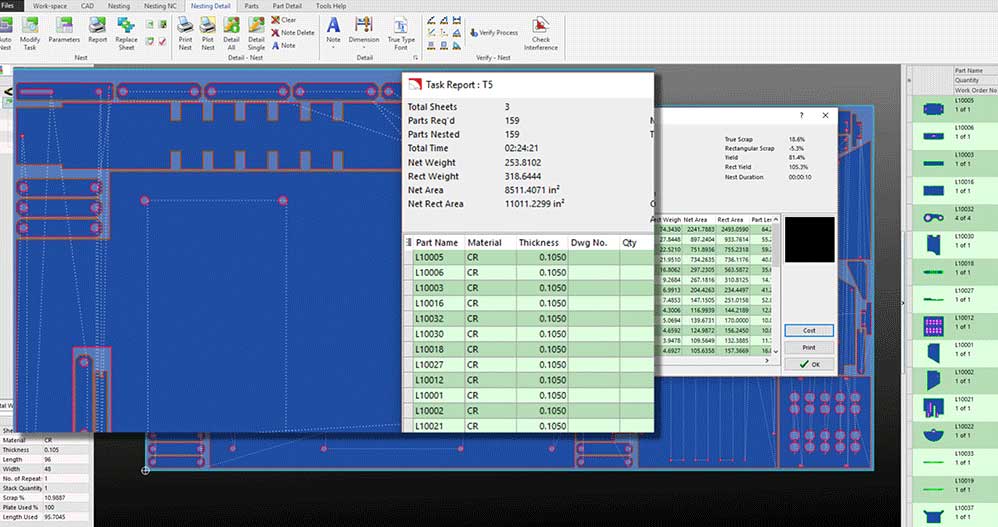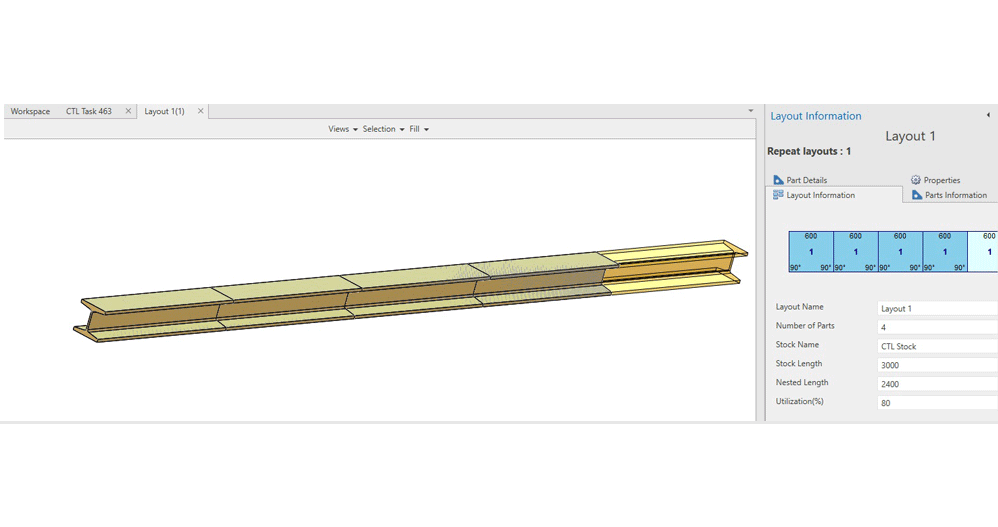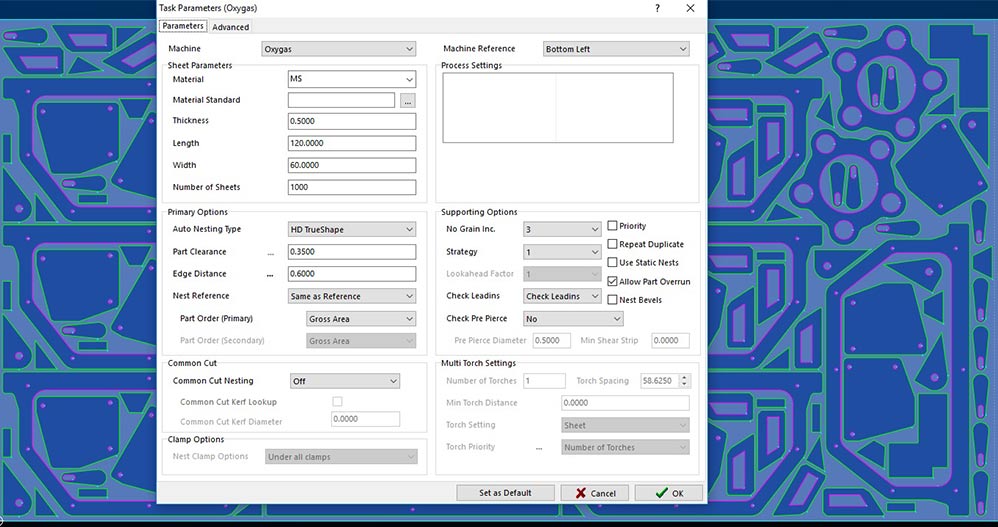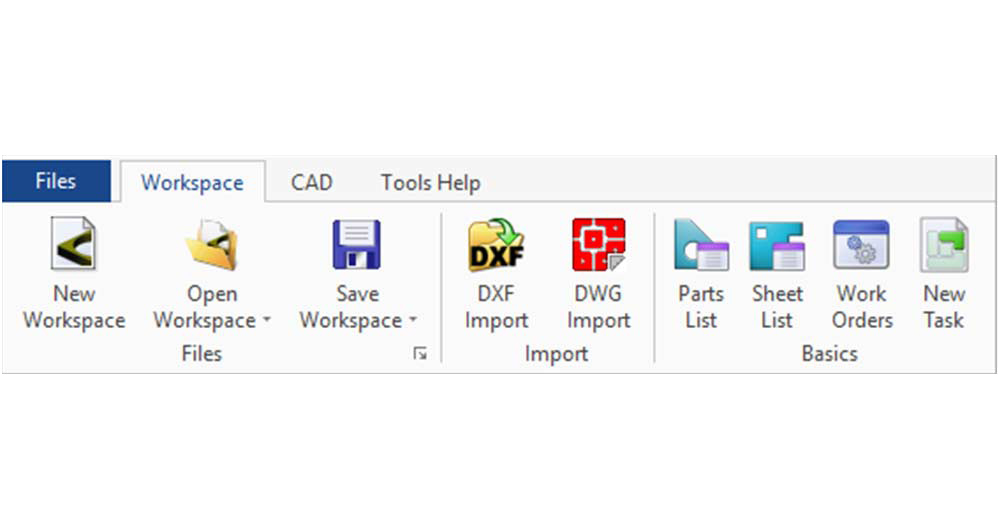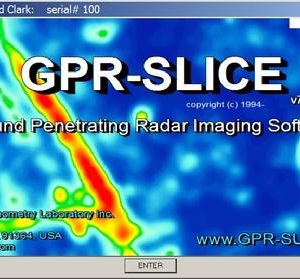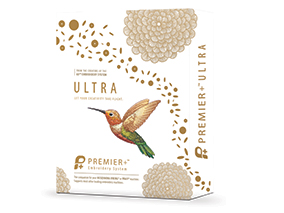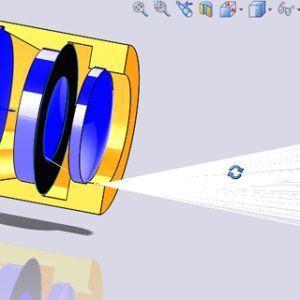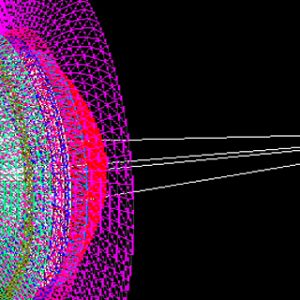Cincinnati, OH: SigmaTEK Systems, the world’s leading CAD/CAM nesting solution provider, has released the latest version of their standard-setting platform, SigmaNEST. The SigmaNEST X1.6 release offers new and enhanced features as part of SigmaTEK’s on-going commitment to delivering innovative software.
The most advanced organizations around the world trust SigmaNEST to help them complete mission-critical work. With SigmaNEST X1.6, fabricators can expect to see increased speed and quality as the software allows their machines to achieve peak performance.
SigmaNEST X1.6 introduces:
| ► Jobs Module► 3D Cut-to-Length Module
► Shop Floor Data Capture Web App ► Updated Pattern Nesting |
► Updated Shear and Strip Nesting► New Import Features
► New Punch/Profile Features
|
► New Jobs module: The new Jobs module is a complete replacement for the old SigmaNEST Quoting module, meaning that it is a free upgrade for customers who own the Quoting module and have a current maintenance subscription. This new feature is a complete quoting solution that enhances previous SigmaNEST functionality. New features include:
- Ability to quote everything your shop has to offer, including parts, assemblies, stock, services, and more
- Complete control over process plans, templates, and costs
- Advanced costing models to fit your company’s pricing structure
- Support for multiple currencies, markups, shipping costs, and tax rates
- Full integration with SigmaMXP and other SigmaTEK products

► New 3D Cut-to-Length module: that is now available through the SigmaNEST SX interface. New features of this module include: a 3D interactive interface, bundle nesting for round and rectangular tubes and pipes, and complete profile, part, and stock libraries. 
► New Shop Floor Data Capture: Web App that is now available as a web service, making it easily accessible from any platform. This new release also enhanced importing features such as: The OnShape import module now supports bendline detection, allowing you to enable this option on the SolidCAD Desktop during import; For DWG import, you can now enable XData String Tags to map contour-level XData to SigmaNEST part data fields; String Tag Mapping now supports mapping to Part Data fields that have been set up as fixed lists; and during 3D import, customers can now expand and collapse the Settings section, making it easy to view long part lists.

► Updated pattern nesting, making it easy for customers to nest and cut parts on patterned stock.

► Updated shear and strip nesting with the Shear nesting algorithm generating 2% more efficiency.
► New Import Features
• The OnShape import module now supports bendline detection. You can enable this option on
the SolidCAD Desktop during import.
• For DWG import, you can now enable XData String Tags to map contour-level XData to SigmaNEST part data fields.
• String Tag Mapping now supports mapping to Part Data fields that you have set up as fixed lists. For example, if you have set up PartData1 to have fixed “Yes” and “No” options, you can now map string tags to these fields.
• During 3D import, you can now expand and collapse the Settings section, making it easy to view long part lists.
► New punch/profile features:
- Nibble Entity now intelligently distinguishes between tooled and untooled edges, making it easier, faster, and more efficient
- Previously, the No Outside Sheet Tooling option (located in the Punch Parameters) prevented punch hits from being placed outside sheet boundaries
- Now you can also enter an Edge Proximity Tolerance vale to prevent punch hits from being placed too close to the edge of the sheet
- In Part Mode, the “Apply to Same” function can now filter out contours that aren’t similar or of the same rotation
- SigmaNEST now offers enhanced support for automated part removal systems where sorting and stacking is managed at the machine or cell controller
- You can now save your settings as default in the Cut Scrap Options dialog
General enhancements of SigmaNEST X1.6 include:
- The Filter module now offers better support for arcs
- When creating a Pack and Send, clicking “Create New Configuration Package” now exports databases, current workspace, INI files, and post processor files
- If you want to choose additional data to include in the Pack and Send, click the arrow next to “Create New Configuration Package” and select “Advanced Configuration Packages”