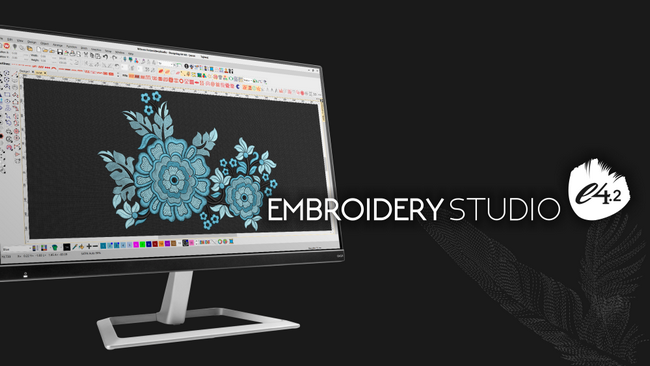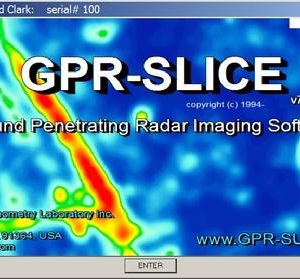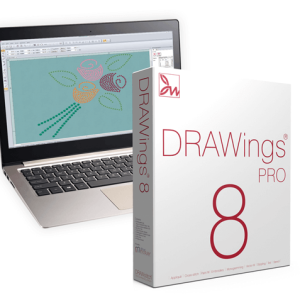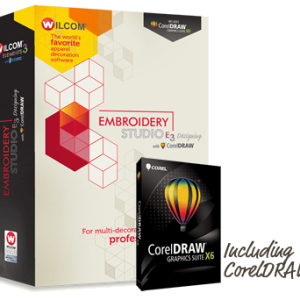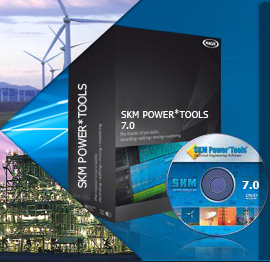Wilcom EmbroideryStudio e4.2 (e4.2F)
$ 140.00
Description
General Improvements
64-bit – Speed and performance
EmbroideryStudio e4.2 now supports 64-bit operating systems, delivering significant speed and performance improvements. Resource-intensive tasks now happen in seconds, dramatically improving your productivity and design output.
Wilcom Home screen
Enjoy instant access to video tutorials, product hints and tips, community forums posts, as well as your recent design files from the new Home screen.
Close all windows
Quickly close all active design windows with the new File > Close All.
Improved thumbnail display
Design thumbnails now reflect the display settings at the time of saving, meaning if bitmaps are shown, they will also display in the thumbnail.
Lettering improvements
Font preview
Easily preview your letter with new solid font previews. The preview size can be adjusted, and the preview pane can be enlarged.
Recently used font list
Access recently used fonts in the font properties window, then set the number of fonts you want to view in your Recently Used font list.
Improved font selection
Quickly select the font you’re looking for by typing the font name in the font property font list.
Thread & Color Improvements
Quick preview of objects by color
Preview design elements using a particular thread by holding down the mouse on a particular thread palette color.
Quick edit of thread palette colors
Quickly edit thread palette colors by double-clicking the thread palette color icon and adjust the color.
Auto-scroll in the Color-Object List
Selecting an object will now automatically scroll to the object in Color-Object List.
Design & Digitizing Improvements
New design templates
Enjoy a collection of new editable design templates.
Graphical Digitizing improvement
Graphical Digitizing tools now remember the last stitch type used when using a particular tool. This enhancement will dramatically improve the efficiency of using the Graphical Digitizing Tools.
Single Mirror Merge toolbar
The Mirror Merge toolbar and settings bar are now merged into a single Mirror Merge toolbar
New or improved:
- 64-bit operating system support
- A new “Home screen” loads when EmbroideryStudio starts, providing the user with quick access to recently created designs, value-add content including tutorial videos, and the latest Community Forum & Product Blog posts.
- You can now double-click a color palette icon to edit the color palette values.
- A user can quickly preview design objects that use a particular thread color, by holding down the mouse-button on a particular thread palette color.
- When an object is selected with the Color-Object List open, the Color-Object List will automatically scroll to the position of the object in the list and expand any close color nodes.
- The set-up process for EmbroideryConnect has been improved to simplify the setup process.
- Graphical digitizing tools have been improved to remember the last used stitch type for the selected.
- The font preview of lettering objects is now a solid color, making it easier to see your custom lettering in your selected font.
- The user can now set a size of the lettering preview from small to HUGE!
- The font selection drop-down list now supports a ‘Recent List’ which displays any recently selected fonts by the user.
- Type in the name of the font, and the list will be filtered to only display those with similar names. Furthermore, when you open the font list, it will remember the current location of your selected font, allowing you to continue selecting new fonts from this position.
- It is now possible to close all design windows at once with File > Close All.
- The display of design thumbnails has been improved to remember the display settings of the design file at the time of being saved.
- EmbroideryStudio e4.2 includes a collection of new editable design templates in a range of categories including sports logos and business logo templates such as cafes, construction and services.
Fixes:
- Problems have been reported when nudging objects at high zoom factors. If you zoom in too close, the object didn’t respond to nudging using arrow keys. This problem has been resolved in ES e4.2.
- A problem was reported when using vector objects with Show Repeats. At high zoom factors, vectors fail to appear. This problem has been resolved in ES e4.2.
- Problems have been reported when using Mitre or Cap corners with Column C objects. Changing the start and end point sometimes produced unwanted travel runs. This problem has been resolved in ES e4.2.
- Sometimes, an error ‘Not enough memory for this operation’ appears when:
- capturing a virtual decoration,
- importing large design images, or
- opening large embroidery designsThis problem has been resolved in ES e4.2.
- Problems have been reported with the unwanted removal of small stitches when exporting a design to some stitch formats, even when Remove Small Stitches is set to ‘Never’. This problem has been resolved in ES e4.2.
- Problems have been reported when exporting design files to FDR-3 format for use with Barudan V series machines. This problem has been resolved in ES e4.2.