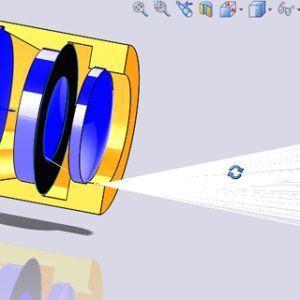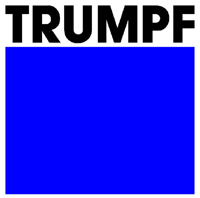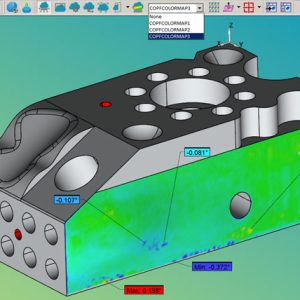CATIA V5-6R2023 SP2 full cracked release
$ 140.00
CATIA, Dassault Systèmes flagship software suite for Computer-Aided Design and Manufacturing, has been updated with exciting features and enhancements in its latest version, CATIA V5-6R2023.
These improvements aim to provide users with a more streamlined and efficient design experience. From enhanced 3D Master and drafting solutions to advanced capabilities in various domains, CATIA 2023 brings a range of added values to designers and engineers. Let’s take a closer look at some key features introduced in this update.
Description
Improved 3D Master & Drafting Solutions
CATIA V5-6R2023 introduces several enhancements in 3D Master and drafting solutions to facilitate efficient annotation and dimensioning.
Annotation leader perpendicularity control: This feature allows users to quickly control the extremity of annotation leaders, improving the accuracy and readability of annotations.
Find and replace text for Welding Symbol annotation: With the integration of this functionality, users can easily search for and replace text within Welding Symbol annotations, saving time and effort in the annotation process.
Datum Target leader line as dotted line: Users can now set the leader line of datum targets as a dotted line, providing better visual representation and distinction.
Annotation position control: CATIA 2023 offers enhanced control over annotation positions, enabling designers to precisely position annotations as per their requirements.
Multi-Selection Propagation & Trap Selection in Connection Management: The new selection propagation capability in Tolerancing Advisor streamlines the annotation process by allowing users to propagate selections across multiple elements efficiently.
Semantic support of ASME Y14.5-2018 and ISO 14405-1:2016/ISO 14405-3:2016 standards: CATIA 2023 provides full semantic support for the latest dimensioning and tolerancing standards, ensuring compliance and accurate representation of design intent.
Stamping Die Face Design
CATIA V5-6R2023 introduces a set of new commands and enhancements in the Stamping Die Face Design domain, offering improved capabilities for die face design and manufacturing.
Detailed Trim Line: A new command that assists users in designing detailed trim lines from concept trim lines, enhancing precision and efficiency in die face design.
Drawbead: This command enables the generation of drawbead surfaces in a single operation, simplifying the creation of necessary surfaces for bending or forming on simple flanges.
Flange Tool: A new command that simplifies the creation of surfaces and wireframes required to define the flange tool geometry for bending or forming on simple flanges.
Fillet Search: Replacing the old fillet search command, this new command offers enhanced functionality for fillet searching, improving the design process.
Double Flange: The automatic management of double flange configurations during the computation of unfolded views of a flange simplifies the design process and ensures accurate results.
Radius Analysis: Enhanced identification of small radius areas, with the ability to add notes for modifying the radius to support manufacturing milling machine constraints.
Pivot Flange: The new user interface for this command allows users to display a list of profiles and their parameters, enhancing usability and control.
Shape and Mechanical Domains
CATIA V5-6R2023 brings several enhancements to shape and mechanical domains, empowering designers with advanced tools and functionalities.
Blend Corner tension values: The Blend Corner capability now allows assigning tension values to the end points of connecting curves, influencing the shape and providing more control over design elements.
Manipulation – View-based vertices alignment: A new robot mode, Screen Plane, is introduced, defining the robot in the screen plane and facilitating precise alignment of vertices.
Copy-Paste faces as a new Subdivision: This feature enables the extraction of subdivision surfaces or cutting of subdivision surfaces using selected elements, improving flexibility in design workflows.
Specialized Tessellation command: Derived from the ICEM Shape Design workbench, this new command enhances visual display by creating temporary tessellation of visible geometry.
Ruler command: This command supports dynamic visual measurements, providing a dynamic ruler for precise measurements within the design environment.
Data Exchange and Single PLM Platform
CATIA V5-6R2023 focuses on improving data exchange capabilities and enabling a single PLM platform for efficient IP management.
STEP Capture Hide/Show Geometry Validation Properties: This enhancement introduces new validation properties attached to a capture, aiding in assessing the validity of converted models during import/export processes.
V5-6R2023 and 3DEXPERIENCE R2023x compatibility: The latest version ensures co-design compatibility between CATIA V5 and CATIA 3DEXPERIENCE, enabling interactive sessions and collaboration across the supply chain.