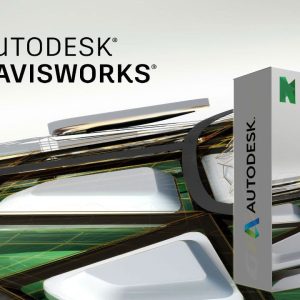Fuzor 2026 Full Suite by KallocTech
$ 180.00
Fuzor 2026 by KallocTech: Next-gen 4D BIM software with web viewer, auto-simulation, and real-time construction planning tools. Try it today!
Description
Fuzor 2026 by KallocTech – Advanced BIM Software for 4D Simulation, Site Planning & Real-Time Collaboration
Fuzor 2026 is the most advanced and comprehensive release of the Fuzor BIM platform to date, designed for professionals in construction, architecture, engineering, and project scheduling. Developed by KallocTech, Fuzor 2026 delivers an end-to-end solution for 4D BIM simulation, construction phasing, logistics planning, and collaborative project management.
With a major focus on automation, web-based access, and field-ready data visualization, this latest version enables construction teams to create immersive simulations, detect schedule clashes, and communicate more effectively with both office stakeholders and on-site teams. Whether you are planning high-rise builds, infrastructure projects, or complex renovation schedules, Fuzor 2026 gives you the tools to simulate, analyze, and present like never before.
🌟 New Features & Enhancements in Fuzor 2026
✅ 1. Web Viewer with Real-Time Access
Fuzor 2026 introduces a powerful browser-based viewer, allowing you to upload, explore, and share BIM models online without requiring any software installation. Use this feature to enable real-time coordination between project teams, clients, and subcontractors. Share models using secure links with password protection and expiration dates — ideal for remote project stakeholders or field team collaboration.
✅ 2. Auto BuildFlow & Cinematic 4D Camera Paths
Save time and boost presentation quality with automatic generation of 4D construction animations. Fuzor 2026’s new Auto BuildFlow system intelligently creates animations with smooth camera flythroughs, orbit paths, and adjustable visual parameters like speed, elevation, and framing. Use these auto-generated sequences for progress reviews, stakeholder presentations, or immersive VR walkthroughs.
✅ 3. Interactive Scheduling Tools
Fuzor now provides two-way interactivity between your Gantt chart and the 3D model. Click on a schedule task to highlight associated objects in the model, or select elements in the model to jump directly to their schedule entry. This functionality helps you quickly identify conflicts, monitor delays, and validate construction phasing.
✅ 4. Gaussian Splat Visualization Support
Support for Gaussian Splat point cloud technology allows Fuzor to handle large, detailed 3D scans with smooth, real-time performance. Whether you’re integrating LiDAR scans or photogrammetry data, Gaussian Splat support enables high-resolution site visualization, particularly useful during early-stage logistics planning and as-built comparisons.
✅ 5. Shortest Distance Measurement Tool
Use this tool to measure precise object clearances and safety margins directly in your model. Instantly see XYZ coordinates and connection lines between elements to validate spatial arrangements, safety zones, equipment placements, or access routes. Snap screenshots to include in reports or method statements.
✅ 6. Embedded 2D Media on Models
Add contextual 2D content such as safety protocols, work instructions, and design drawings directly onto BIM elements within the Fuzor Cloud viewer. Field workers can then click on a model object and view related media instantly. This reduces confusion, improves safety compliance, and streamlines communication.
✅ 7. Task Flagging & Filtering System
Keep your project on track with intelligent filtering tools. Identify early or late tasks in your schedule at a glance with color-coded filters and delay indicators. Quickly spot workflow bottlenecks and adjust your timeline to avoid critical path disruptions.
🛠️ Bug Fixes & Performance Optimizations
Fuzor 2026 includes numerous performance upgrades and stability improvements, especially when working with large BIM datasets or complex animations:
-
Fixed import sync issues with Autodesk Revit and Navisworks.
-
Optimized GPU rendering and animation playback, improving 4D sequence generation.
-
Improved point cloud handling for smoother navigation and editing.
-
Enhanced multi-user cloud collaboration, with fewer sync and access delays.
-
Resolved bugs related to embedded 2D video playback and distance tool accuracy.
💻 System Requirements for Fuzor 2026
Minimum System Requirements:
-
OS: Windows 10 (64-bit)
-
CPU: Intel Core i7 (9th Gen) or AMD Ryzen 7
-
RAM: 16 GB
-
GPU: NVIDIA GeForce GTX 1060 or equivalent (6 GB VRAM)
-
Disk Space: 30 GB free
-
Internet: Required for Cloud features and updates
Recommended System for Large Projects & VR:
-
OS: Windows 11 Pro
-
CPU: Intel Core i9 / AMD Ryzen 9
-
RAM: 32–64 GB
-
GPU: NVIDIA RTX 3080 / 4080 or higher (10+ GB VRAM)
-
SSD: NVMe SSD for faster loading
-
VR Support: Compatible with Oculus Rift, HTC Vive, and Windows Mixed Reality headsets
🎯 Who Should Use Fuzor 2026?
Fuzor 2026 is trusted by leading AEC firms, construction managers, and BIM coordinators worldwide. It is especially valuable for:
-
Construction Planners
-
BIM/VDC Managers
-
Project Schedulers & Consultants
-
Design-Build Firms
-
General Contractors & Subcontractors
-
Infrastructure & Government Projects
-
Facility Managers
🔎 Target Keywords for SEO (Included in Copy)
Fuzor 2026, KallocTech, 4D BIM software, construction planning software, virtual design and construction tools, web BIM viewer, Gaussian Splat BIM, Revit to Fuzor, 4D animation builder, BIM with embedded media, VR construction simulation, cloud BIM collaboration, shortest distance tool BIM, Fuzor Cloud viewer, Gantt chart BIM.
🛒 Why Buy Fuzor 2026 From Us?
-
✅ Instant digital delivery
-
✅ Free updates and support
-
✅ Professional licensing options available
-
✅ Training and onboarding support available on request
-
✅ Trusted reseller with BIM expertise
🏁 Upgrade Your BIM Workflow Today
Whether you’re managing multimillion-dollar projects or coordinating small teams, Fuzor 2026 provides a dynamic, powerful BIM environment that brings your designs, schedules, and jobsite plans to life. Improve communication, prevent rework, and deliver construction excellence with next-gen BIM intelligence.
Buy Fuzor 2026 now and unlock the future of construction visualization.
⭐️⭐️⭐️⭐️⭐️
“Fuzor 2026 sets a new standard in 4D BIM software”
Reviewed by: Jonathan L., BIM/VDC Specialist – July 2025As a BIM/VDC specialist, I’ve used many tools — but Fuzor 2026 by KallocTech stands out as the most complete 4D BIM software available. The new web-based viewer makes it easy to share live models, while Auto BuildFlow saves hours creating high-quality 4D animations.
I’m especially impressed with the interactive scheduling and Gaussian Splat support, which help us validate construction sequences and visualize site conditions without lag. The Shortest Distance Tool is also a smart addition for safety checks and clearance validation.
Integration with Revit and Navisworks is seamless, and the platform runs smoothly even with complex models. Fuzor 2026 has significantly improved our planning, presentations, and field coordination. Highly recommended for any serious construction tech team.