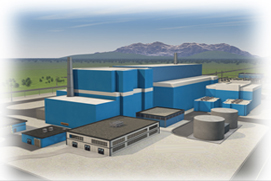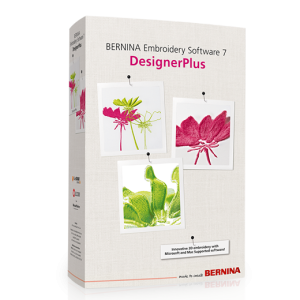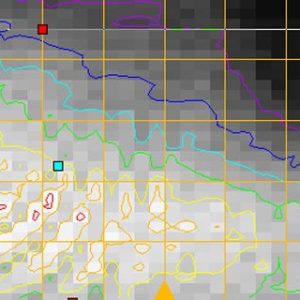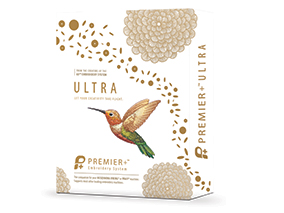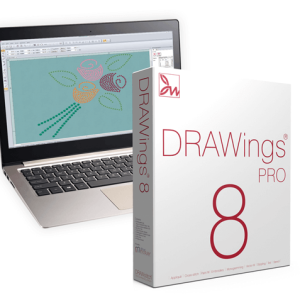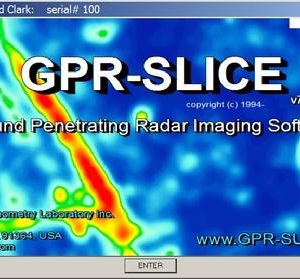GateCycle by GE (Power & Water) cracked
$ 160.00
Overview
The GateCycle application is a PC-based software application used for design and performance evaluation of thermal power plant systems at both design and off-design points. The GateCycle application combines an intuitive, graphical user interface with detailed analytical models for the thermodynamic, heat-transfer and fluid-mechanical processes within power plants. It is able to accurately predict the performance of combined cycle plants, simple cycle plants, fossil boiler plants, cogeneration systems, combined heat-and-power plants, and many other energy systems. It enables user to do quick assessments, detailed engineering, design, retrofitting, repowering and acceptance testing. Its component-by-component approach and advanced custom calculation capabilities let you model virtually any type of system.
Description
Applications
- Analyze an overall cycle for a proposed power system or cogeneration system. This analysis produces information on operating performance at all state points throughout the system
- Validate claims made by vendors about the performance of total power plants or individual equipment
- Simulate the performance of existing systems at “off-design” operating conditions
- Predict the effect of proposed changes or enhancements to existing plants.
- Analyze advanced gas turbine designs, including designs that are fully integrated with the steam/water cycle
- Model any power plant with one program, from pre-feasibility study to plant acceptance test
Features & Benefits
- Extensive gas turbine library
- Design and off-design analyses completely integrated
- Graphical user interface, guided data entry and intuitive online help
- Icon-by-icon analysis
- Simulate full range of plant operation
- Perform parametric studies and “What-if”Вќ analysis in Excel
GateCycle software is a powerful tool for both the gas and steam sides of power plant design and analysis. To model a gas turbine, you can select from the library of gas turbines or “build” your gas turbine component by component. For the steam side, we include all of the component icons you need to model HRSGs accurately with multiple pressure levels, parallel sections and pressure losses. You can create plant models with several gas turbines and HRSGs with different configurations.
The CycleLink utility, included with GateCycle software, allows you to run GateCycle software analyses from within the Microsoft Excel spreadsheet application.
Technical Support Agreement (TSA)
One year of technical support agreement is included with every new GateCycle license. Users may renew their TSA to receive ongoing software updates and engineering support for their specific models. The services provided under a TSA are:
- GateCycle installation
- GateCycle license setup
- Model convergence assistance
- Model troubleshooting assistance
- Model stability assistance
- Modeling technical advise
- Answer technical questions
- CycleLink assistance
- Software updates
GE
Power & Water
fact sheet
GateCycle
Heat Balance Software for Power Plant Simulation
GateCycle software is one of the most powerful, flexible, and
Typical Benefits
fully featured heat balance modeling applications available
Model any plant with one program
from GE Power & Water.
From pre-feasibility study to plant acceptance test with
one program
GateCycle predicts design and off-design performance of
combined-cycle power plants, conventional steam plants,
cogeneration systems, combined heat-and-power plant,
advanced gas turbine cycles, and many other energy systems.
Design and off-design analyses completely integrated
Both simple or in-depth modeling levels available
Capability to model equipment “as built”
It enables users to model virtually any type of energy system
Graphical user interface, guided data entry and intuitive
on-line help
using a single software package. With the flexibility to
Icon-by-icon analysis
incorporate user-defined equations and tables, to simulate
Applications
control loops, and to vary an unrestricted number of model
parameters, GateCycle is a great tool to optimize a plant’s
design or to simulate the operation of an existing plant under
specific conditions.
How GateCycle Works
A GateCycle model represents a specific plant or equipment
configuration. In design mode, the user specifies the
performance attributes required. The software then calculates
(“sizes”) the equipment to match these performance criteria. In
off-design mode, the software works in the other direction: the
user defines operational conditions, and the GateCycle
application calculates the corresponding “as-built”
performance. GateCycle models are extremely flexible,
allowing an indefinite number of calculation cases to cover
variations in design parameters as well as plant performance
under “off-design” conditions.
When the model is executed, a sequential modular algorithm
solves the mass and energy balances for both the overall
system as well as all individual components, and detailed
reports for each are generated automatically. If equipment
constraints cannot be met or the heat balance cannot be
solved, an error file is generated, allowing the user to identify
the source of the problem and correct the model accordingly.
Conceptual plant design
Detailed design work
Parametric studies
Feasibility studies
Pro-formas
“What-if” analysis
Plant retrofits/re-powering
And many other
fact sheet
Customize your work environment – View equipment property
Features
data and your plant model simultaneously using dockable
Mixed Design/Off-Design Analysis – Design and off-design windows, and easily share information between models.
capabilities are completely integrated.
esign new equipment Quickly locate specific equipment and streams for your model around existing components for re-powering/retrofitting with the ability to sort by equipment or stream. Equipment studies, for advanced turbomachinery studies, or for icons are grouped for specific plant types to expedite model acceptance testing.
development, and you can even create your own groupings.
Intuitive graphical model building – Build a model much as
you might build a diagram in your favorite slide presentation or Macros and Tables – Customize calculations, input vendor data, or simulate control settings.
Consolidated Model File – All your necessary model data is graphics software. Simply select a component from the grouped into a single file that can be easily archived and e-equipment tool box, drag it onto the model diagram, and mailed.
connect components to one by dragging and dropping
graphical stream symbols onto your diagram.
Easy to enter data for model – Cut, copy, paste, undo and
redo when working in your model or between multiple models.
The guided data entry features of GateCycle software show
which fields require input, which fields contain default values
(GateCycle pre-populates many fields with reasonable
default values), and which fields have been changed from the
default values. The system’s flexibility allows SI units, British
units, and even user-defined units of measurements. Interface
tools tips and an easy-to-use on-line help system are also
available to help users establish their models.
Multiple Property Routines – IAPWS-IF 97, TPSI and others for
water/steam; JANAF tables, or even real gas equations for air,
combustion products and fuel as well as hydrocarbon process
gases; saltwater properties.
Gas Turbine Library – performance data from ISO ratings and
performance correction curves.
Service and Support
GateCycle Software includes one year of technical support and
program maintenance, and this can be renewed on an annual
basis. Technical support is provided via phone and e-mail,
allowing our specialists to assist you in using the software and
Powerful and robust interface to Microsoft Excel – Users
in resolving convergence problems. Software upgrades are
can easily exchange the full set of variables in their model
available via download from our technical support website.
database between GateCycle and Excel, to run and control
GateCycle calculations from within an Excel spreadsheet, to
perform automated parameter studies using the interface’s
built-in tools, and to link the inputs and results in GateCycle
with additional calculation and reports within Excel .
Training for both beginners and advanced users is offered on a
regular basis at principal office locations in the USA (Atlanta,
Georgia), Europe (Graz, Austria), and at international training
locations of GE Power & Water.