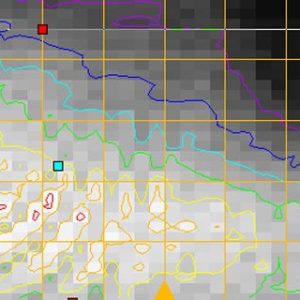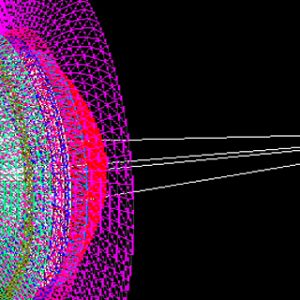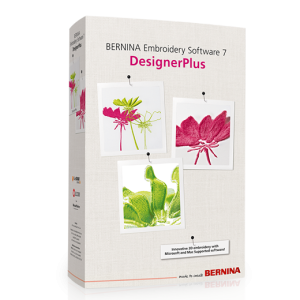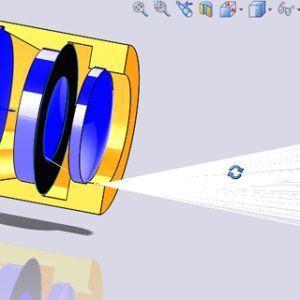Nikon CMM-Manager 3.5 cracked
$ 180.00
CMM-Manager is a task-oriented, highly intuitive CMM metrology software package for both manual and CNC coordinate measuring machines. It is a fully integrated environment featuring walk-in quick-measure, one-click CAD-measure, collision-free CAD-teach, virtual simulation, real-time verification, advanced path planning, CAD alignment, datum alignment and many more smart functions. Object oriented interface allows easy program creation without seeing complex text programming language.
CMM-Manager will upgrade most new and used CMM’s using existing hardware and is Windows 7 thru 10 compliant while supporting legacy Windows systems back to XP. A zero hardware retrofit is achieved with CMM-Manager, directly interfacing to CMM controller via serial, USB, Ethernet, GPIB, PCI / ISA expansion cards, WiFi and more. CMM-Manager supports probing systems including Renishaw PH20, SP25, TP20/2, Zeiss RDS, ST, TesaStar, USB and composite cameras, and more. For manual CMM’s if a plug-n-play interface is not available, a USB interface / retrofit can be provided that will work with any metrology equipment.
CMM-Manager also offers flexible yet easy-to-use functionalities, including graphical probe configuration management, automatic tip calibration, cross section scanning and group feature measurement. Simplify your metrology tasks through our intuitive yet powerful software.
Description
CMM-Manager Software: Features & Benefits
Fully Integrated 3D Metrology Software
- Task oriented working environment with intuitive interface design, easy to learn and easy to use.
- Walk-in measurement for quick dimension check
- One-click automatic CAD-measure
- Collision-free CAD-teach
- Virtual simulation and real-time verification
Advanced Path Planning
- Automatic probing angle selection
- Collision detection and collision avoidance
- Inspection path optimization
- Automatic Tip Calibration
Powerful Alignment Tools
- Iterative datum alignment to improve the accuracy and repeatability of the alignment results for datum points distributed on prismatic surfaces as well as free-form sculptured surfaces
- CAD alignment for free-form surfaces
- 3-2-1 alignment for prismatic datum features
Full Reporting Capabilities
- GD&T – ASME Y14.5
- Text and Graphical Reporting
- Output to Printer, Microsoft Excel, several SPC, AS-9102, etc.
Reverse Engineering Support
- Actual measured data exported to CAD can be used to take your reverse engineering application to new heights of efficiency and accuracy.
- Exporting actual measured data to an IGES, DXF or ASCII file format
Plug-n-Play Interface to most DCC, Manual and Portable CMM’s
Numerous Direct Interfaces for Manual and DCC CMM’s
- No hardware retrofit required – directly interface to existing equipment
- DCC CMM’s including Nikon, LK, Brown and Sharpe, Mitutoyo, Zeiss, Renishaw and more
- Manual CMM’s either through direct interface or by Insight Metrology Retrofit Kit
- Portable / Articulated Arms
- Probing Systems including Renishaw PH10, PH20, SP25 Scanning, Zeiss RDS and ST, Vision / Camera Systems
- Large Scale Metrology including Nikon K-CMM and iGPS
DCC Software Info
- No Additional Hardware Required
- Plug-n-Play to Existing Equipment
- Create Programs with Manual and DCC Features
- Automatic Probe Calibration
- Create DCC Features Using DCC Re-Measure
- Clearance Plane or Full Auto Path Planning
- Share Programs with Manual or Portable Equipment

Manual Software Info
- Plug-n-Play on Most Manual CMM’s
- USB Interface Available for Non Plug-n-Play CMM’s
- Create Programs with Manual Features
- Share Programs with DCC or Portable Equipment

Portable Software Info
- Plug-n-Play on all Portable Arms
- Single Point & Tactile Scanning Measurement
- Create Programs with Manual Features
- Share Programs with DCC or Manual CMM’s
- Guided Measurement Helps User To Measure Specified Location
- Live Deviation Shows Immediate Deviation to Nearest CAD Surface
Standard Software Info
- Import Nominal CAD Model
- IGES, STEP, DXF, ASCII Formats
- Simply Pick Features From CAD Model to Create CMM Program
- Compare Any Measured Feature or Point(s) to Nominal Model
- Create Graphical Reports With Dimensional Annotations
- Export Any Measured Feature as IGES or ASCII

Lite Software Info
- Program by Joystick or Nominal Key-In
- Measured Features are Rendered Graphically in CAD View
- Create Form Graphical Report for Geometric Features
- Create Graphical Reports With Dimensional Annotations
- Export Any Measured Feature as IGES or ASCII

Native CAD Importer Info
- Import Native Format Nominal CAD Model
- CAD Formats include:
- Catia V4, V5, V6
- Pro-E, Creo
- Solidworks
- Inventor
- Parasolid
- UG, etc.

SP25 Scanning Info
- Tactile Scanning Probe
- Collect 5,000+ points / second
- More useful form error reporting
- Works with these DCC CMM Interfaces:
- I++
- Renishaw UCC
- LK / Nikon – NMC
- Sheffield – SMP
Vision Module Info
Gear Inspection Info
I++ Interface Info