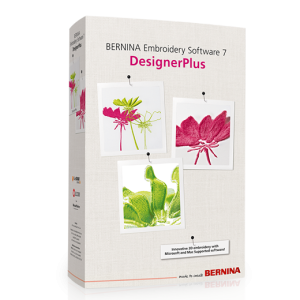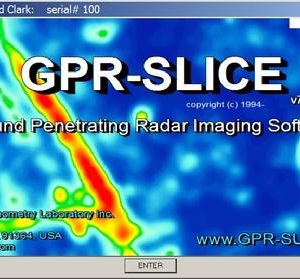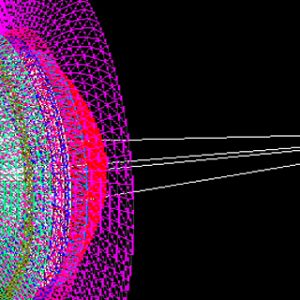Hydro GeoAnalyst 8.0 build 17.18.0925.1 cracked version
$ 220.00
Experience the power of Hydro GeoAnalyst 8.0
Hydro GeoAnalyst is the all-in-one environmental data management software package that integrates a complete suite of analysis, visualization and reporting tools, with a powerful and flexible database.
Description
Version 8.0, build 17.18.0925.1 (September 2018)
Additions
User Manager Module:
- This new module provides a simple and intuitive interface within HGA for database administrators to set up user accounts and access levels (administrator, standard user, read-only user) for the current HGA project that is synchronized with SQL.
Online Sharing Module:
- This feature has been redesigned as a full module that now supports time series charting. Charts are organized into a tree structure so that you can easily organize and group similar charts
- Save and load multiple configurations so that you can publish different websites for different audiences.
- Project coordinates are shown on the Query tab instead of Lat/Long
- The publication date is now shown on the Project tab of published Online Share configurations, so that visitors to the website know when the website was created and can infer how recent the associated information is.
Event Planner Module:
- You can jump between steps in the Event Planning Wizard
- Export events and tasks to a personal calendar after creating an event via .ICS file
- Double-click on calendar to edit/create an event
- Event Planner publishes data and schema to (mobile) EDD Template
- Automated QA/QC sample counts based on specified programmatic ratios
Well Profile Module:
- When printing well profiles to a PowerPoint template, you can print profiles across multiple pages at specified intervals
- You can show Hydrogeology in the well construction column instead of only the Lithology
General:
- EDD Import supports coordinate conversion
- You can now add external application launchers on the main toolbar
- Users are notified about missing View Definition permissions when connecting to a project.
- Double-clicking on table name in Data Filter tab executes query
- You can copy/paste within the Quick-Checker
- You can run Quick-checker via command prompt passing a template file as a parameter
- You can import EDDs that include images and image fields
Defects Addressed
- Difficulties exporting to MS Access on the Data Query tab
- Errors creating a query in the query builder when including a number where text is expected
- The ‘Use screen image’ option in Well Construction behaves opposite to intended function
- Exporting a query to PowerPoint doesn’t show images or fields with expressions.
- Various additional bug fixes and performance enhancements
Online Sharing
The upgraded Online Sharing function is a full Module and includes the following new features:
- Websites generated using the Online Sharing module include the publishing date, allowing you to track new/fresh shared data info.
- Publishing options include time series charts to visually present your data. Organize published charts in a directory tree so that you can group charts of similar type(s).
- Save/Load multiple online sharing configuration(s) to publish multiple websites for different end-users.

Event Planner
- Export your events to your MS-Outlook Calendar to set up reminders outside of Hydro GeoAnalyst and share events with your team.
- Set-up sampling events and publish the data requirements to the EDD Template Designer module, including Mobile EDDs.
- Create reminders for your events so that you don’t miss important milestones or tasks, such as charging/calibrating equipment and ordering sample bottles, in preparation for your data collection events.

User Manager
• The new User Manager module allows database administrators to set up access levels (administrator, standard user, read-only user) without having to interface directly with SQL server.
Well Profile
- When printing/publishing well profiles, you can now specify a common vertical scale and wells will span multiple pages accordingly.
- You can now display the hydrogeology horizons instead of the lithology in the well construction column.
Usability and Other Enhancements
- Create and import EDDs that contain photo fields, including those created for the Mobile EDD app.
- Copy/paste values in the Quick Checker.
- Launch the Quick Checker from a command prompt with a selected template as an argument.
- Add custom external programs to the main toolbar tab so your tools are available in one place.
- Double-click on a table to run a data filter in the Data Filter tab.
- Support for SQL Server 2016 databases.






 Easily import and validate data from Excel, Access, EDDs and Mobile EDDs, Diver MON files or LAS files. Also includes option to bulk load images.
Easily import and validate data from Excel, Access, EDDs and Mobile EDDs, Diver MON files or LAS files. Also includes option to bulk load images. Fully customize your environmental database to your specific project needs with options to add unlimited tables and fields.
Fully customize your environmental database to your specific project needs with options to add unlimited tables and fields. Easily create, save and recall data queries and extract useful information about your project. Only minimal SQL syntax knowledge required!
Easily create, save and recall data queries and extract useful information about your project. Only minimal SQL syntax knowledge required! Create lists of valid values for almost any field in your database (e.g. Chemical Name, Station Type, etc.) for consistent and reliable data entry.
Create lists of valid values for almost any field in your database (e.g. Chemical Name, Station Type, etc.) for consistent and reliable data entry. Create, edit, and manage material specifications and patterns for use in your project well profiles, cross section and 3D scenes.
Create, edit, and manage material specifications and patterns for use in your project well profiles, cross section and 3D scenes. Validates your data against your Electronic Data Deliverable (EDD) template to simplify and ease importing.
Validates your data against your Electronic Data Deliverable (EDD) template to simplify and ease importing. Easily plan future sampling events and other field activities, schedule recurring sampling rounds and set automatic reminders to ensure a sampling round is never missed.
Easily plan future sampling events and other field activities, schedule recurring sampling rounds and set automatic reminders to ensure a sampling round is never missed. Verify the accuracy of laboratory result through the analysis of blank, duplicate and spiked samples, dilution factors, detection limits and holding times.
Verify the accuracy of laboratory result through the analysis of blank, duplicate and spiked samples, dilution factors, detection limits and holding times.