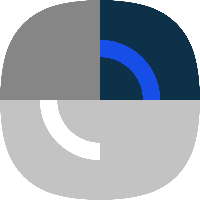ArcGIS Pro 3.5.2
$ 180.00
ArcGIS Pro – GIS software by Esri
ArcGIS Pro 3.5.2 is the most powerful and up-to-date desktop GIS software from Esri, offering advanced tools for spatial analysis, 2D/3D mapping, and geospatial data visualization. This professional-grade solution is ideal for urban planning, environmental research, infrastructure management, and more. With improved performance, a modern ribbon-based interface, and seamless integration with ArcGIS Online and Enterprise (11.5+), ArcGIS Pro empowers GIS professionals to analyze, edit, and share geographic data efficiently. Version 3.5.2 (Patch 2) includes the latest security updates and feature enhancements for stability and accuracy…
Description
🔷 ArcGIS Pro 3.5.2 – Full Version Download | Latest GIS Desktop Software by Esri
ArcGIS Pro 3.5.2 (Patch 2) is the most advanced release of Esri’s flagship desktop GIS software to date. Built for powerful spatial data analysis, high-quality cartography, and complex 2D and 3D mapping, this version introduces new geoprocessing tools, enhanced 3D rendering, better offline support, and critical bug fixes for increased stability and performance. Trusted by professionals worldwide in urban planning, civil engineering, environmental science, natural resources, utilities, and more, ArcGIS Pro 3.5.2 offers unmatched functionality and seamless integration with ArcGIS Online and ArcGIS Enterprise 11.5.
This is the latest and most stable version available, released on June 24, 2025 (Build: 3.5.2.57366).
🆕 What’s New in ArcGIS Pro 3.5.2?
ArcGIS Pro 3.5.2 delivers meaningful improvements and new functionality based on real-world user feedback. Here’s what you can expect:
🌐 Enhanced Geospatial Tools
-
New geoprocessing capabilities in spatial statistics, raster analysis, and network workflows.
-
Upgraded support for temporal data visualization and multidimensional raster datasets.
-
Expanded options for feature extraction, point clustering, and vector tile layer publishing.
📊 Better 3D Mapping and Visualization
-
Significantly improved rendering of 3D scenes and elevation surfaces.
-
Smoother performance when working with point clouds (LAS), BIM models, and multipatch features.
-
Export and share complex 3D web scenes with improved compatibility and fewer crashes.
🔁 ModelBuilder Enhancements
-
Improved iterator support and better debugging features.
-
New drag-and-drop functionality for faster model creation and updates.
-
Enhanced validation for nested models and custom tools.
🏷️ Labeling & Symbology
-
More control over dynamic labeling, including conflict resolution, priorities, and scale ranges.
-
Refined map symbol styling and color management with support for international map standards (ISO/TC 211).
🌐 Enterprise & Cloud Integration
-
Optimized workflows for ArcGIS Enterprise 11.5+
-
Enhanced portal item management, web tool sharing, and layer packaging.
-
Improved compatibility with PostgreSQL, SQL Server, and Oracle geodatabases.
⚙️ System Requirements
To run ArcGIS Pro 3.5.2 efficiently, make sure your system meets or exceeds the following specifications:
| Component | Minimum Requirement | Recommended |
|---|---|---|
| OS | Windows 10 / 11 (64-bit only) | Windows 11 Pro (64-bit) |
| CPU | 2.2 GHz or higher (dual-core) | 4+ core processor |
| RAM | 8 GB minimum | 16–32 GB recommended |
| GPU | DirectX 11, 4 GB VRAM minimum | NVIDIA RTX/Quadro 6+ GB |
| Disk | 32 GB free space (SSD preferred) | 64+ GB on SSD |
| Display | 1920 x 1080 resolution | 4K UHD or multi-monitor |
| Other | .NET 6 Desktop Runtime | Internet access for activation |
⚠️ Not compatible with macOS. Use virtualization software (e.g., Parallels) if needed.
🛠️ Bug Fixes and Patches in Version 3.5.2 (Patch 2)
ArcGIS Pro 3.5.2 is a cumulative patch that resolves numerous issues reported in versions 3.5.0 and 3.5.1. Key fixes include:
-
Resolved crashes when exporting 3D scenes to Web Scene or PDF formats.
-
Fixed performance lag during topology validation and large attribute edits.
-
Addressed label rendering glitches in multi-scale print layouts.
-
Enhanced stability when connecting to enterprise geodatabases (SQL Server, Oracle, PostgreSQL).
-
Fixed memory leaks during batch processing and Python tool execution.
-
Improved compatibility for sharing projects to ArcGIS Online and Enterprise Portals.
All previous 3.5.x fixes are included, making 3.5.2 the most reliable and efficient version available.
📁 Licensing & Delivery
-
✔️ Delivery Method: Digital download (ISO or executable)
-
✔️ License Types: Single User, Named User, or Concurrent (ArcGIS Pro Standard, Advanced, Basic)
-
✔️ Activation Support: Included with purchase (email or live chat)
-
✔️ Updates: Includes full 3.5 installer with Patch 2 pre-applied (no separate patching required)
🔑 Why Choose ArcGIS Pro 3.5.2?
ArcGIS Pro is more than just a mapping tool—it’s a complete GIS platform. With Python automation, ModelBuilder, geoprocessing frameworks, and 3D analysis in one unified interface, it outperforms legacy tools like ArcMap. The 3.5.2 release continues Esri’s commitment to innovation, performance, and stability.
Whether you’re building dashboards, managing terrain data, analyzing demographic trends, or designing utility networks, ArcGIS Pro 3.5.2 gives you the tools and scalability you need.
⭐️⭐️⭐️⭐️⭐️5/5
“Reliable, fast, and packed with features”
Daniel M., GIS DeveloperArcGIS Pro 3.5.2 is the most stable and efficient release yet. The improved 3D mapping, faster geoprocessing, and seamless ArcGIS Enterprise 11.5 integration make it ideal for advanced GIS workflows. Python scripting with ArcPy is smoother than ever, and ModelBuilder improvements really enhance automation. Highly recommended for professionals needing powerful desktop GIS software.