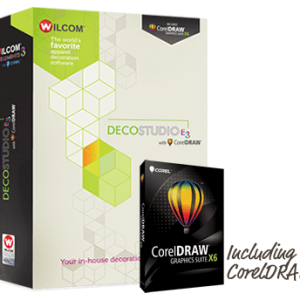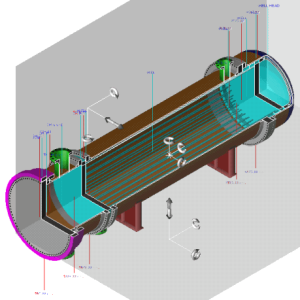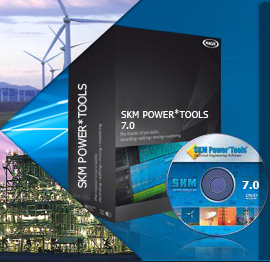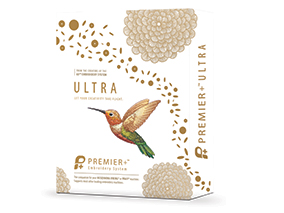Sale!
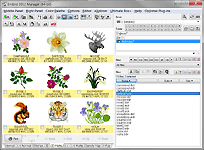
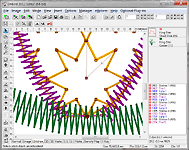
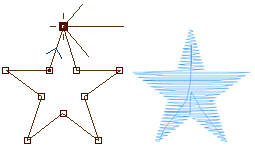
Sfumato Stitch
Digitizing Tools
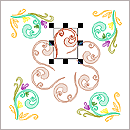
Cross Stitch

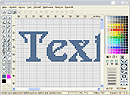
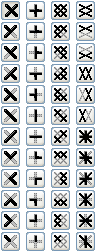
Font Engine
Lettering, Monogram and Clipart Plug-in
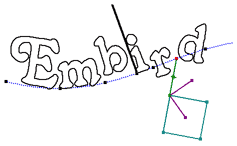
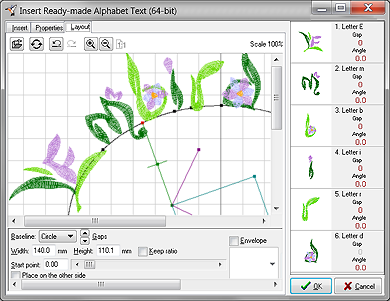
Alphabets

Iconizer

Embird 2016 License + all Plug-in modules
$ 80.00
Basic Embird program resizes, splits, edits, displays, prints and converts embroidery designs. There are several optional plug-in programs and alphabets available for Embird, expanding its capabilities with digitizing, lettering, cross stitch designs, conversion of TrueType fonts into embroidery, etc.
NEW FEATURES
GENERAL
- Embird is now able to process the new Pfaff .VP4 format. It will convert to and also from this format.
- Fixed bug in .FCM format.
- Fixed bug in Iconizer for processing .SVG files and .EMB files.
- Fixed bug in Alphabet and Font Engine plug-in causing stacking of objects.
EDITOR
- Support for Janome Cutwork Needles 1-4 and Viking Cutwork Needles 1-4 added to color popup menu in Editor.
Description
 Embird Manager
Embird Manager
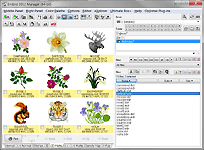
-
Converts designs among many embroidery and quilting file formats.
-
Supports many hoop types and sizes.
-
Processes designs in ZIP and RAR archives.
-
Displays designs in 1:1 scale and other scales.
-
Displays also images – digital photos (.JPG, .TIF, etc.) and allows to sort them.
-
Creates (displays, prints and saves into .BMP or .JPG file) various types of design documentation, including animated .GIFs and screen saver.
-
Provides photo-realistic 3D preview of designs in order to enable assigning of proper colors to needles and to check the design without actual embroidering.
-
Contains many threads catalogs and finds thread closest to chosen color.
-
Reads and writes designs stored on memory cards, floppy or hard disks in various embroidery formats.
-
Allows to organize designs by copying them to new folders.
-
Supports Amazon and Azure cloud storage.
-
Provides separate File Commander window for convenient file management.
 Embird Editor
Embird Editor
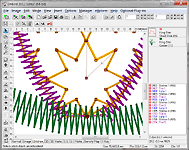
-
Allows to insert and delete colors or trims in design.
-
Joins and splits designs. Interactive free-hand splitting and automatic splitting are supported.
-
Moves, resizes with density adjustment, centers, mirrors, rotates and skews designs or their parts.
-
Allows to edit individual stitches or parts of design.
-
Allows to change the stitch order of design parts.
-
Simulates sewing of design, even in 3D mode.
-
Allows to reduce the number of colors.
-
Sorts colors smartly.
-
Prints template in 1:1 scale on multiple sheets.
-
Inserts text in various pre-digitized fonts and layouts.
-
Inserts Font Engine text automatically converted from TrueType or OpenType fonts.
-
Imports designs from Embird Studio, Embird Cross Stitch and Sfumato Stitch programs to save them in appropriate file format.
Plug-in modules
Plug-ins are extra features which may or may not be added after registration of basic Embird program. Therefore, price of plug-ins is not included in the basic Embird registration fee. Plug-ins must be paid and registered separately from the main Embird program.
Studio
Digitizing plug-in for Embird Embroidery Software
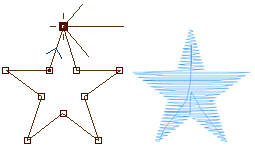
While basic Embird program works mostly with stitch files, Studio uses vector objects for easier creation of design. The main concept of digitizing in Studio is to draw vector outlines of respective objects and fill them with various types of stitches in a similar way as you fill object with color in a graphic program.
Sfumato Stitch
How to create a portrait with Sfumato
User imports photo into the background of the working area and then draws Sfumato objects on top of the photo. Just like other objects in the Studio, Sfumato objects have vector boundaries that are automatically filled with stitches. Photo-realistic effect is achieved with variable density of the thread flow.
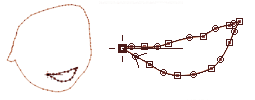
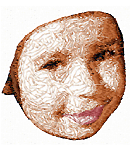
Objects are filled with stitches so that thread forms looser or heavier meanders to create shading effects while fabric shows through the stitches. In general, the loose meanders are used on low density areas.

The face on the boy’s portrait is a single Sfumato object with 5 shades of skin color and a hole.
Options
Special controls and paramaters are available to tune density and colors of Sfumato object. Additional features like openings, carvings and color mask can be applied to achieve required stitch layout and texture.
Coloring
Each Sfumato object can have 1-5 shades of its ‘basic color’ or user-defined shades. Chosing proper number of separate objects and proper number of shades within each object allows to achieve various coloring effects.

Single Sfumato object with just 1 shade
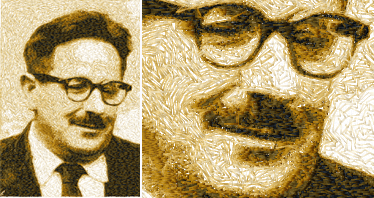
Single Sfumato object with 5 shades of sepia color

Single Sfumato object with 5 user-defined shades


Multicolored Sfumato design
The boy’s portrait on above example contains multiple Sfumato objects: the cap, face, mouth, shoulder and breast. Each of these objects has its own color scale.
Digitizing Tools
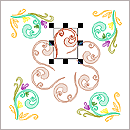
Digitizing Tools allow user to digitize scalable embroidery designs up to 200×200 centimeters (78.8×78.8″) large.
Design is digitized so that user creates outline (vector) objects either on a blank background or on an image (template) in the work area. When finished, design is compiled into stitches and put into Embird Editor for final adjustment and save in desired embroidery format.
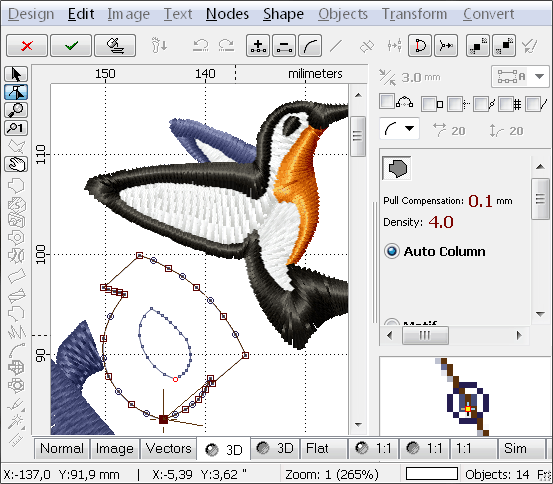
Cross Stitch
Optional plug-in for Embird Embroidery Software
Embird Cross Stitch software allows user to digitize cross stitch patterns with up to 400 x 400 crosses. Number of colors is limited to 254.
Manual and Automatic Mode


There are two ways of creating cross stitch patterns:
- Crossstitch pattern is created manually by drawing dots (crosses) either on a blank background or on an image (template, scanned chart).
- Crossstitch pattern is created automatically from imported background image (picture to cross stitch).
In both cases, program automatically generates cross stitches and arranges them to optimize the sewing process. It is possible to import the scanned chart (hand graph) and calibrate it properly to fit the background of work area, then manually draw the dots (crosses) using the chart in the background and finally compile the pattern into stitches.
Tools and Controls

Many editing tools are available for creation and adjustment of patterns: marquee, lasso, magic wand, zoom lens, eye dropper, smooth, pencil, brush, air-brush, text, line, simple curve, rectangle, round rectangle, ellipse, star, regular polygon, fill area, clear area, etc. The pre-defined fill patterns are available, and user can even create his/her own fill patterns. There are also some special functions like ‘Clear isolated points’ or ‘ thin lines’ and ‘Smooth’ parts by adding quarter crosses to corners, which allow user to clear and optimize the cross stitch pattern. The order in which the colors are sewn can be prescribed.
Lettering in Cross Stitch
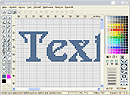
Add text to your cross stitch designs with use of any TrueType or OpenType font installed on your PC. Choose font, color and size and create lettering in a few seconds. Crosses are automatically generated inside of characters. By choosing another command from menu it is possible to add the outlines around all characters easily.
Cross Styles
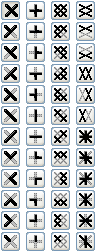
All popular cross styles are supported:
- Normal crosses
- Mini-crosses
- Elongated horizontal crosses
- Elongated vertical crosses
- Upright crosses
- Double crosses
- French knots
- Manual and automatic outlines
Additional Features
Use full, 3/4, half or quarter crosses to create your pattern. Also, thin running-stitch outline can be added around the pattern manually or automatically. Controls like ‘number of thread layers’, ‘size’ of crosses and ‘number of tie-up stitches’ are available to give you full control over the stitches. Please see also tutorial explaining Cross Stitch and How to Create Simple Cross Stitch Design.
Font Engine
Lettering, Monogram and Clipart Plug-in
for Embird Embroidery Software
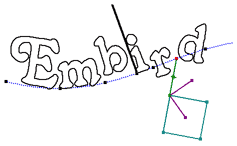
Embird Font Engine combines embroidery lettering tool and graphics in vector file format. It creates embroidery lettering from common Windows fonts in TrueType and OpenType format. It is also possible to use it with 3rd party ready-made embroidery alphabets. Because of its vector handling capabilities, Font Engine is capable to convert vector clipart or logos created with graphic programs into embroidery designs.
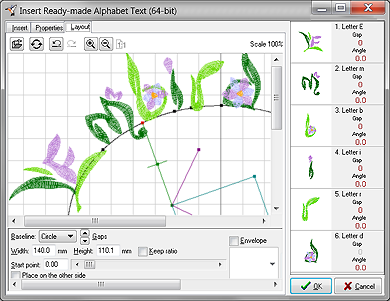
Alphabets
Optional lettering plug-ins for Embird Embroidery Software

Alphabets are manually pre-digitized embroidery fonts in re-sizeable format. Alphabets contain multiple versions of each character optimized for various size range and for a nearest-point connection between the letters. Therefore, they are especially suitable for creation of small lettering. Embird allows comfortable work with Alphabets, including arching and shaping of the text.
Iconizer
Optional Plug-in for Embird Embroidery Software
Iconizer displays content of embroidery files as icons or thumbnails. This capability is not limited to files displayed in Embird. Once the Iconizer is installed and registered, it can work on background of Windows Explorer or File Explorer and all programs that use standard dialog windows. Whenever Windows needs to draw icon of embroidery file in any program or panel, Iconizer supplies image of design stored in this file. This allows you to see icons of actual designs, not just generic icons as would happen without Iconizer. Iconizer is a useful tool to manage your embroidery designs in Explorer or other programs.